How To Use Cash Back Apps To Save Money On Groceries!
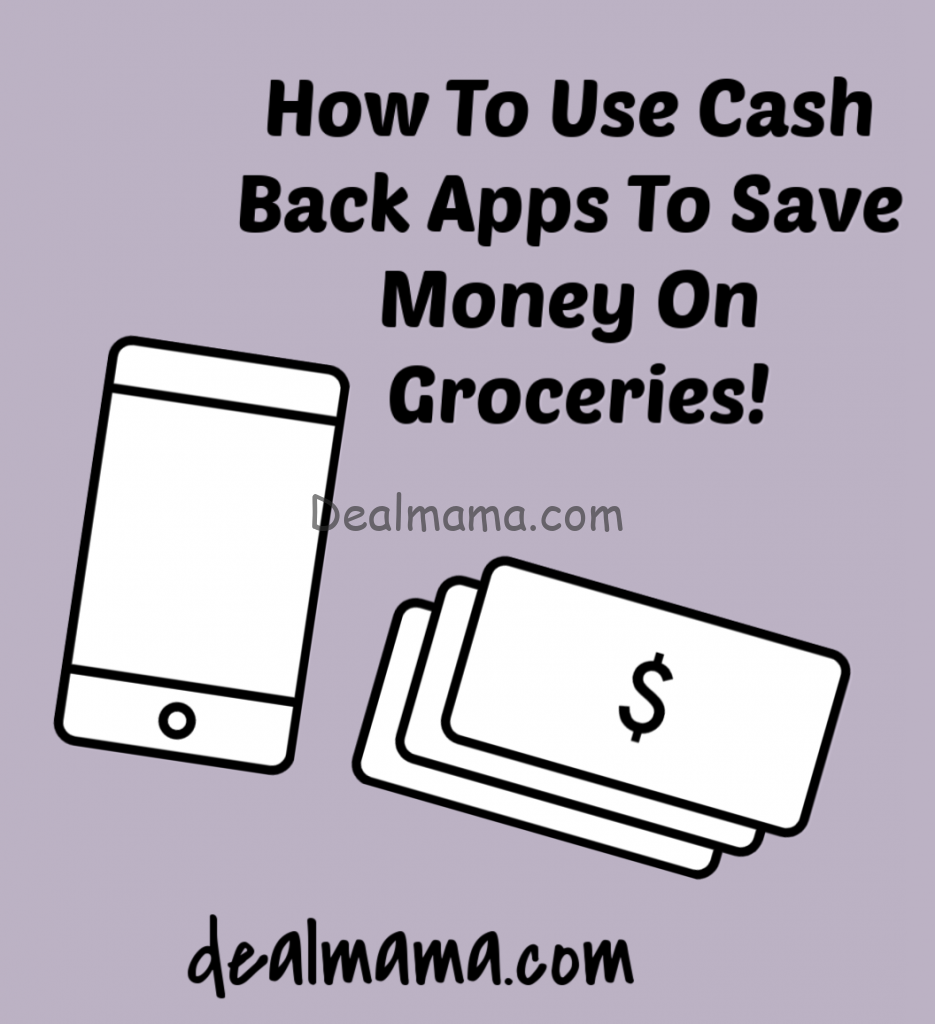 If you’re constantly looking for even better savings when shopping for groceries and more, then rebate apps can help!
If you’re constantly looking for even better savings when shopping for groceries and more, then rebate apps can help!
Before you get started using cashback apps to save money, you need to know which ones really work. If you’re looking for the best cashback apps to use, here are the top apps and how to use them.
Ibotta
One of the best cashback apps to use every time you shop for groceries is Ibotta. This app has a strong reputation for giving a high rate of cashback and for paying out on time.
You can earn from $0.25 to $5 per item that you scan. And the best part? Ibotta will give you a $10 bonus after you submit your first receipt.
How To Use It:
1. Install the app on your Android or Apple device.
2. Sign up for an account.
3. Find offers for items that you plan to buy.
4. Go to your favorite store that offers the deals and buy the items.
5. Scan the receipt for cashback.
Once your receipt is verified you’ll get the cashback added to your account and you can cash out once you get to $20.
Checkout 51
Checkout51 works much like Ibotta.
There are new offers from Checkout51 every Thursday. There are also overlapping offers from Ibotta that you can use with Checkout 51 to get extra earnings.
How To Use It:
1. Download the app on your Android or Apple device.
2. Sign up for a Checkout51 account.
3. Load the offers and find the items that you plan to buy.
4. Head over to your favorite store and buy the items.
5. Scan the receipt for cashback.
Once the receipt is verified they add the cashback to your account and once you reach the payment threshold you can request a check for payment.
Fetch Rewards
One of the newer kids on the block when it comes to getting cashback from your grocery purchases is Fetch Rewards.
Fetch offers higher earnings compared to other apps, ranging from $1.50 to $4 per offer.
How To Use It:
1. Install the app on your Android or Apple device.
2. Sign up for a Fetch Rewards account. referral code, W6XGF, during signup and you’ll get 2,000 Fetch Points ($2.00 in points!) when you complete one receipt
3. Check the offers and look for the items that you plan to buy.
4. Visit your favorite store and buy the items.
5. Scan the receipt for cashback.
Other Cash Back Apps
Other than iBotta, Checkout 51, and Fetch Rewards, there are more cashback apps that you can try such as:
Shopkick
Trunow
Makeena
ReceiptPal
BerryCart
Drop
SavingStar
Cosign
Other than using coupons, scanning your receipts in cashback apps will earn you a lot of savings. Before you go on a shopping trip, make sure to check your favorite rewards and cashback apps first to know the best deals.