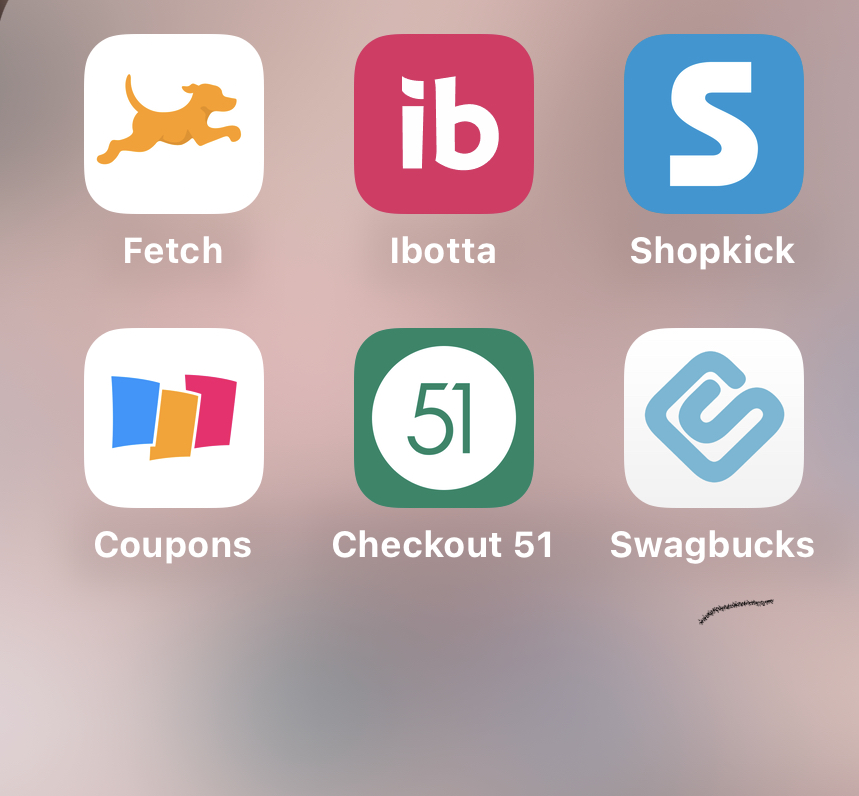
If you are newer to couponing then you will know how much we used to rely on paper coupons in order to get a great deal! Times have changed in the digital world and everything is store Digital coupons and rebate apps. With so many options, it can be overwhelming to know what to use and how to get started. Here are some tips and tricks for utilizing digital coupons and rebate apps to save even more money on your shopping trips.
First off, let’s start with the basics. Digital coupons are electronic versions of traditional paper coupons that you can download onto your store loyalty card or redeem through a specific app. These coupons can typically be found on the store’s website or app, or sometimes they will be sent directly to your email. Once you have downloaded the coupon, it is automatically applied at checkout when you use your loyalty card or scan the barcode in the app.
Rebate apps, on the other hand, work slightly differently. After completing a purchase that qualifies for a rebate, you can upload your receipt to the app and receive cashback for specific items. These apps often have a wide variety of products available for rebates, including groceries, household items, and even clothing or electronics.
Now that you understand the basics of digital coupons and rebate apps, let’s dive into some tips and tricks for maximizing your savings:
1. Plan ahead: Before heading to the store, take some time to browse through different coupon and rebate apps to see which deals are available. This will help you create a shopping list based on what is on sale and where you can use your coupons.
2. Stack your savings: If possible, try to combine digital coupons with paper coupons for even more savings. Some stores allow this practice, so be sure to check their policies beforehand.
3. Use multiple apps: Don’t limit yourself to just one rebate app – try out a few different ones to see which offers the best deals and rebates for the products you regularly purchase.
4. Check for expiration dates: Just like paper coupons, digital coupons and rebate offers have expiration dates. Make sure to use them before they expire or else you’ll miss out on those savings.
5. Keep an eye out for bonus offers: Some apps offer bonus cashback when you purchase a certain number of items or spend a specific amount of money. Take advantage of these promotions whenever possible.
6. Be aware of store restrictions: Certain stores may not accept digital coupons or have limitations on how many can be used per transaction. Make sure to read the fine print before shopping.
7. Utilize referral programs: Many rebate apps offer referral bonuses when you invite friends and family to join. Take advantage of this by sharing your referral code with others.
8. Combine with store sales: Maximize your savings by using digital coupons and rebate offers on top of in-store sales and promotions.
9. Keep track of your earnings: It’s important to keep track of how much you are earning through rebate apps so you can use that money towards future purchases or cash it out for extra savings.
10. Don’t forget about traditional coupons: While digital coupons and rebate apps are a great way to save, don’t forget about traditional paper coupons as well.
There are so many rebate app but these are my top 6 favorites!
Ibotta is one of the best, my favorite and the most popular cash-back apps for groceries.
How it works: You can search for deals at your local grocery store through the app or website and select which ones you’d like to redeem. You might have to perform a short task like watching a video or answering a question to add the deal. After shopping, you can claim your rebates by scanning your receipt or using your linked store loyalty card.
Checkout 51 is a free rebate app that lets you earn money back on your grocery shopping.
How it works: Download the free app, browse offers, and shop. Then scan your receipts to get cashback. Unlike Ibotta, you don’t have to claim offers at a specific store. You can shop wherever you want and still get rewarded for it. They update their offers every Thursday morning.
Swagbucks is another awesome rebate app.
How it works: You earn reward points for doing things like searching the web, shopping, watching videos and answering surveys. You can redeem those points for all kinds of gift cards. It’s a no brainer, really.
Fetch Rewards is another free grocery rebate app that gives you cashback on qualifying purchases.
How it works: After shopping, scan your receipt into the app. If there are any products that qualify for a rebate, Fetch Rewards will add those rebates to your account in the form of points. Fetch Rewards works directly with popular brands to bring you everyday savings on thousands of products throughout any grocery store. You can earn points and save without jumping through hoops. Buy what you want, where you want, and save.
Join Fetch Rewards and get 2000 points when you use REFERRAL CODE W6XGF
Coupons.com – Save $100s with free grocery cash back offers and digital coupons at your favorite stores like Target, Kroger, Whole Foods, Walmart, Costco and Dollar General.
Shopkick is a free shopping rewards app that lets you earn money by performing tasks, rather than just spending money.
How it works: You earn points or “kicks” with easy tasks like walking into stores, scanning barcodes for specific products, shopping with a linked card, and shopping online. Once you’ve earned enough points, you can cash out for gift cards.
Join Shopkick and get 250 kicks ($1)
Let us know in the comments below what your favorite apps are!